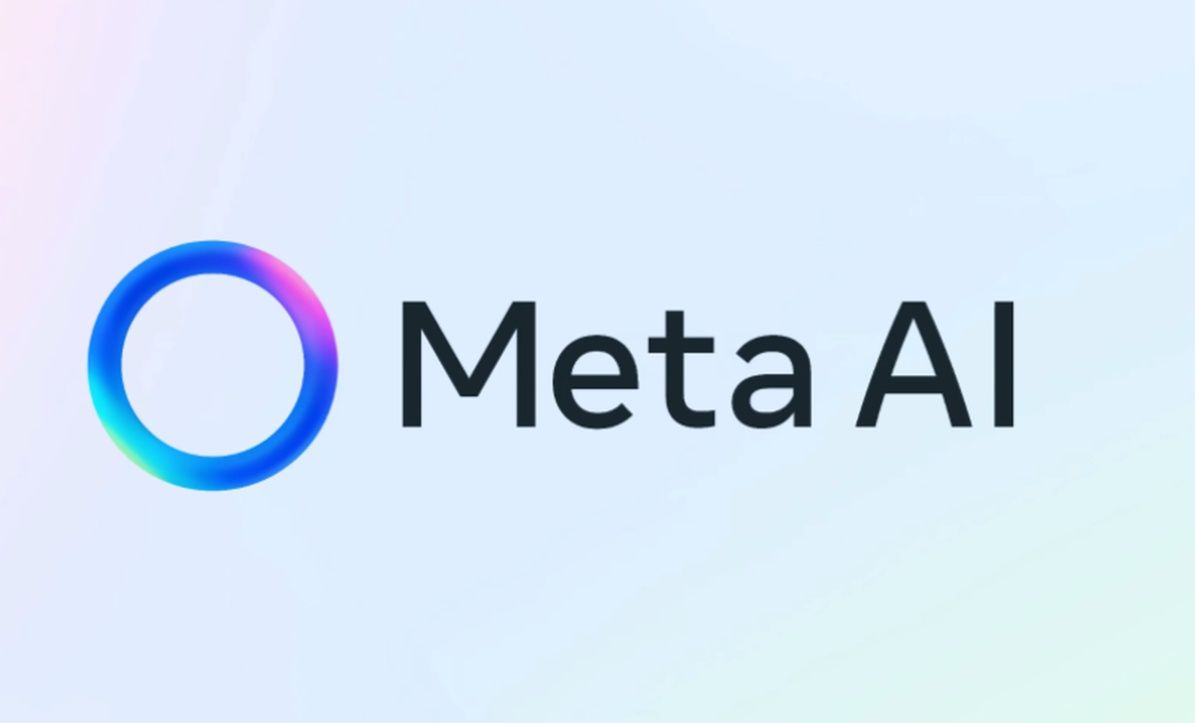1. What is the “Discover” Tab?
Meta launched its standalone AI chatbot app in April 2025 with a social twist: the Discover tab. This feed resembles Instagram’s Explore, surfacing user–AI interactions that people choose to share—like intriguing Q&As, travel prompts, or fun images
2. Oversharing—Often Without Realizing
Despite Meta’s assurances that chats are private by default, numerous privacy experts and reporters highlight that many users inadvertently press the “Share” button, sending deeply personal content into Discover. These include:
- Medical symptoms (rashes, bowel issues)
- Legal and tax situations
- Home addresses and contact info
- Family relationships and mental health confessions
Expert Calli Schroeder from EPIC says users are mistakenly elaborating on “pending court cases, home addresses, mental‑health topics” without realizing it’s public
3. UI Design or Privacy Trap?
Tech analyses label this a “privacy disaster” and highlight confusing design:
- A conspicuous “Share” button—poorly labeled.
- A one‑time warning; afterwards sharing happens silently
- Shared content may even show up on Facebook and Instagram, extending the visibility
Commentators criticize this as design negligence at best—or a deliberate data‑ harvesting tactic at worst .
4. Why This Matters
- Privacy Stakes: Users expect chatbot privacy. Discover breaks that trust.
- Data Exploitation: Meta thrives on engagement—more shared chats equal richer data trails for AI training and ad targeting
- Potential Abuse: Sensitive details in public view can be weaponized—fraud, identity theft, or reputation harm loom.
5. What Meta Says—and Doesn’t
Meta claims:
- Chats are private unless explicitly shared.
- Users must go through a multistep flow to post
Yet confusion persists, with no in‑app clarity around when and how content becomes public washingtonpost.com.
6. How to Protect Yourself
- Steer clear of Meta AI for private discussions.
- If you use it, go to:
Profile → Data & Privacy → Manage your information → Make all prompts visible only to you - Avoid clicking “Share.” Only publish if you’re fully aware.
- Delete public prompts: long‑press entries on your profile or use the settings to purge them.
7. Broader Implications
This isn’t just a glitch—it echoes past privacy failures like the 2006 AOL leakage or Facebook’s Cambridge Analytica scandal. It flags a deeper issue: how AI and social media design decisions can unintentionally expose user secrets
🚨 Takeaway
Meta’s AI app reflects a powerful trend—melding AI chat with social sharing—but that combo can dangerously erode user privacy. Until Meta rebuilds trust through clearer UX, defaults limiting visibility, and stronger consent flows, users must remain cautious: not every conversation with AI is between you and the machine—it could be broadcast to thousands.