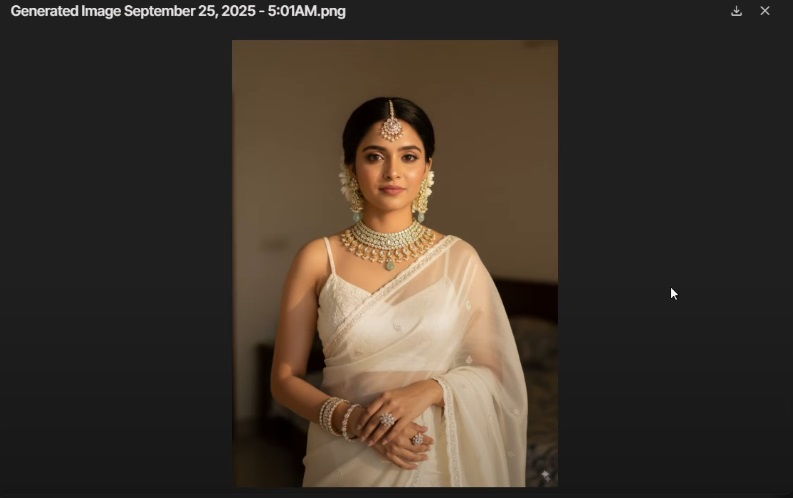The future of content creation is here—and it’s powered entirely by AI. In 2025, you don’t need expensive studio setups, heavy equipment, or even professional models to make a high-quality, viral UGC (User-Generated Content) ad. With the right workflow, you can generate studio-level visuals, engaging motion videos, and professional voiceovers—all with free AI tools.
In this blog, I’ll walk you through a step-by-step process for creating stunning AI-powered UGC ads that look completely real and consistent, while saving both time and money.
Step 1: Build Your Base Concept
The first step in creating a viral UGC ad is concept clarity. All you need is:
- A clear idea of your product (e.g., jewelry, skincare, clothing, food).
- A reference style or mood (you can find these easily on Pinterest or stock platforms).
- An AI image generator prompt to match your product with the right model, outfit, and mood.
👉 Example: If you’re creating a jewelry ad, pick a bridal outfit style and upload jewelry references. This ensures the visuals look authentic and aligned with your brand.
Step 2: Generate Your Base Image
The base image is the foundation of your UGC ad. If it’s perfect, every other step will be smooth.
- Upload your reference images (product + model inspiration).
- Use ChatGPT to create a detailed AI prompt. For example: “Take the model from the first image, replace the jewelry with the second uploaded jewelry image, and keep the same face as the uploaded photo.”
- Paste this into Google AI Studio (Nano Banana) and upload both your product image and your face/model reference.
💡 Pro Tip: If the face isn’t captured perfectly on the first try, regenerate 2–3 times. AI usually locks in consistency after a few iterations.
Step 3: Add Multiple Poses and Angles
A single photo won’t be enough for a professional ad. To make it feel dynamic and engaging:
- Search “model shoot poses” on Pinterest.
- Download 3–4 different pose references.
- Upload them into ChatGPT and ask for pose & camera angle prompts only.
- Run those prompts in Nano Banana using your base image.
Now you’ll have a consistent model wearing the same outfit and jewelry, but in multiple angles and poses—perfect for building a UGC ad sequence.
Step 4: Turn Images into Motion Videos
This is where the ad comes alive.
- Upload your images into Google AI Studio VO2 (video generator).
- Use the JSON motion prompts generated earlier to guide movement (e.g., head tilt, hand adjustment, body facing sideways).
- Select your aspect ratio (9:16 for reels/shorts, 1:1 for Instagram posts, 16:9 for YouTube).
- Generate smooth motion videos with transitions.
You can create unlimited variations without worrying about credits—VO2 allows free generation for testing and refining.
Step 5: Create the Perfect Voiceover
An ad is incomplete without a powerful script and engaging voice.
- Ask ChatGPT to write a voiceover script tailored to your product. Example: “Tell a story of timeless elegance, crafted jewelry, and celebration.”
- If you want brand placement, simply add: “Include my brand name in the script.”
- Use 11 Labs to generate natural-sounding voiceovers. Choose from a variety of voices until you find the perfect match.
- Regenerate until you’re satisfied with the tone and delivery.
Step 6: Final Video Editing
Now, bring everything together in a video editor (CapCut, Premiere Pro, DaVinci Resolve, or even Canva Pro):
- Arrange your generated clips in sequence.
- Add smooth transitions, filters, and effects.
- Sync the AI-generated voiceover with your visuals.
- Overlay text, captions, or product details for extra engagement.
And just like that—you’ve got a studio-quality viral ad without hiring a single actor, renting lights, or spending thousands.
Why This Works for UGC Ads in 2025
- Consistency: AI keeps your model, product, and branding uniform across every frame.
- Speed: You can create a full ad in less than a day.
- Cost-Effective: No studios, no expensive gear—just smart AI tools.
- Scalability: Easily generate dozens of ad variations for A/B testing.
- Engagement: Realistic visuals + smooth motion + professional voiceovers = viral potential.
The Future of Advertising Is AI-Powered
This method isn’t limited to jewelry. You can apply it to fashion, skincare, food, tech gadgets, or lifestyle brands. By leveraging free AI tools like ChatGPT, Google AI Studio, and 11 Labs, anyone can create Hollywood-quality UGC ads that resonate with audiences and drive conversions.
The best part? You’re not just saving money—you’re building a repeatable system to scale your content creation without limits.
🔥 Pro Tip: Always focus the most on your base image. If your first image is flawless, the rest of your ad will look professional and consistent.
So, are you ready to make your first viral AI UGC ad in 2025?