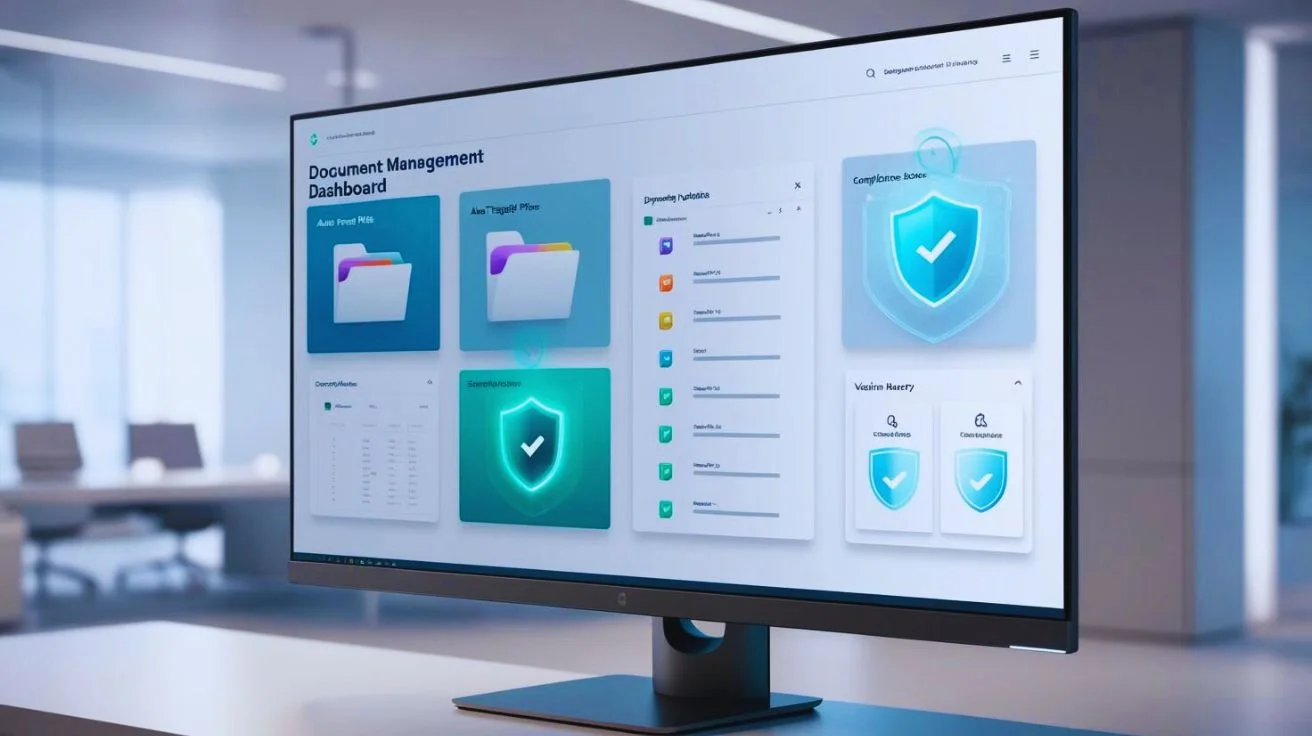Introduction: Why Digital Organization Matters More Than Ever
In today’s fast-paced digital world, managing files and folders can be a major time sink. Whether you’re a student, a freelancer, or running a business, your device or cloud storage is likely filled with documents, images, videos, and downloads scattered across various locations.
Fortunately, AI-powered file organization tools can now do the heavy lifting for you—automatically.
What Is AI File Organization?
AI (Artificial Intelligence) file organization uses smart algorithms to scan, sort, tag, and move your files based on type, date, content, or custom rules. These tools can:
- Read file metadata and content
- Recognize patterns in file names
- Categorize by topic or usage
- Group similar files together (e.g., receipts, contracts, photos)
Benefits of Using AI to Organize Files and Folders
✅ Save Time
AI can sort thousands of files in seconds—no more manual dragging and dropping.
✅ Stay Consistently Organized
Once AI learns your habits, it applies the same logic every time, ensuring consistency.
✅ Reduce Digital Clutter
Cleaner folders mean less stress and faster file retrieval.
✅ Boost Productivity
Less time spent organizing means more time focusing on what really matters.
Best AI Tools to Automatically Organize Files
- Microsoft OneDrive – Uses AI to sort and tag files in the cloud.
- Google Drive with AI Enhancements – Offers smart suggestions and file grouping.
- Noodle.ai, File Juggler, and Hazel (for Mac) – Automate folder management on your desktop.
- TagSpaces – Lets you use AI-assisted tagging across platforms.
How to Get Started with AI File Organization
- Choose an AI tool that fits your platform (Windows, Mac, or cloud-based).
- Set organization rules (e.g., file type, date, folder name).
- Let the AI scan and sort your files—initially with supervision, then fully automated.
- Review and refine to improve accuracy over time.
Common Use Cases for AI Folder Management
- Organizing downloaded PDFs and images
- Sorting work and school documents
- Categorizing financial records automatically
- Tagging and backing up important files
- Photo album creation by date or location
Final Thoughts
As data continues to grow, the need for smarter file management becomes crucial. Using AI to organize files and folders automatically is no longer a luxury—it’s a necessity for digital efficiency.
Start automating today and let artificial intelligence take over the tedious tasks, so you can focus on work that truly matters.