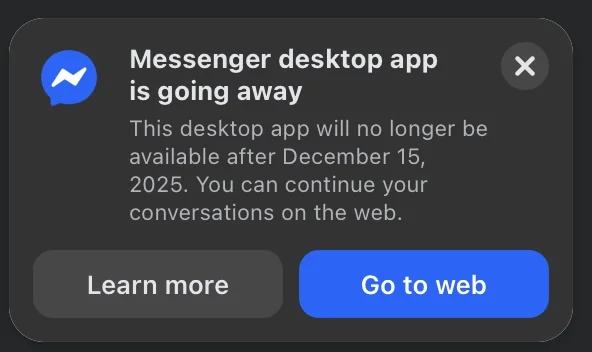In a major update to its communication ecosystem, Meta has officially announced that it will discontinue the Messenger desktop apps for both Windows and macOS on December 15, 2025.
This move means users who rely on the standalone desktop version of Messenger will no longer be able to access their chats directly through the app. Instead, all messaging activity will be redirected to the Messenger web interface or the Facebook website.
🗓 What’s Changing and When
Meta has started rolling out in-app notifications to inform users about the shutdown well in advance. The alert gives users roughly two months to switch to the web version before the desktop app stops working completely.
After December 15, anyone opening the Messenger app on a computer will be guided to log in via their browser.
🔒 Focus on Security and Privacy
As part of the transition, Meta is encouraging users to set up secure chat storage, create a PIN for encrypted messages, and review their privacy settings.
The company has confirmed that end-to-end encryption and secure media sharing will continue to function seamlessly on the web version. Users will still be able to send messages, photos, and videos safely — just without the native desktop interface.
🌐 Why Meta Is Making the Change
The decision to shut down the native apps seems to be aligned with Meta’s broader strategy to streamline its platforms and shift toward web-based services.
Maintaining separate desktop apps for different operating systems adds technical complexity and costs. By centralizing Messenger on the web, Meta can deliver updates faster and ensure a consistent experience across devices.
This approach also follows Meta’s earlier shift toward Progressive Web Apps (PWAs) — lightweight web-based versions that behave much like native software but are easier to update and manage.
⚙️ What Users Can Do Next
If you currently use the Messenger desktop app, here’s what Meta recommends:
- Back up your chat history using secure storage.
- Enable PIN protection for encrypted conversations.
- Switch to the web version of Messenger for continued access.
- Update notification settings on your browser to keep receiving alerts.
Even after the shutdown, Windows users may still use Facebook’s desktop app to send and receive messages through the main Facebook interface.
🧭 The Bigger Picture
Meta’s decision is another sign of how the company is simplifying its product lineup and focusing on web-first tools that can adapt faster to user needs.
While some users may miss the convenience of the standalone desktop version, the web app’s improved encryption and synchronization capabilities may offer a more unified experience across devices.
As Meta continues merging its platforms — from Instagram to WhatsApp — this change could be the first step toward a fully integrated messaging future.